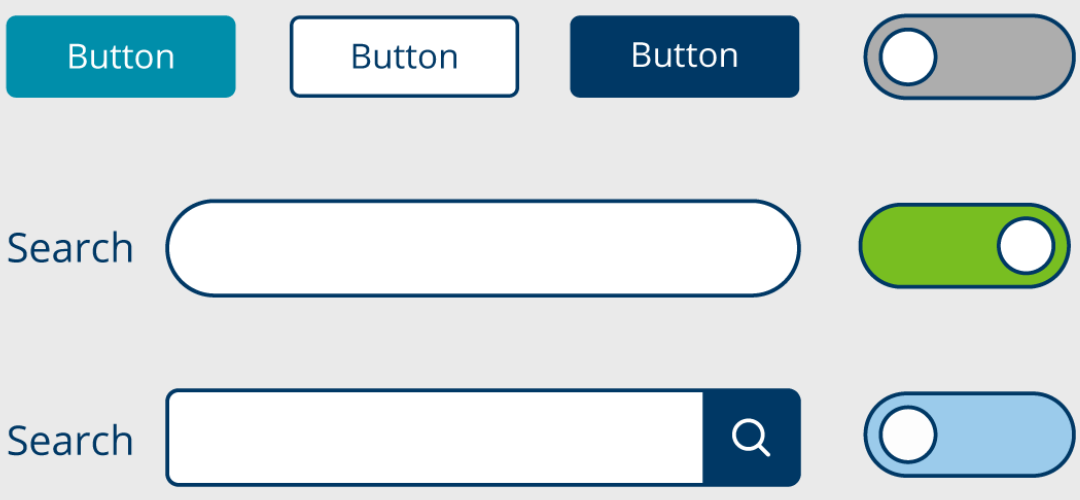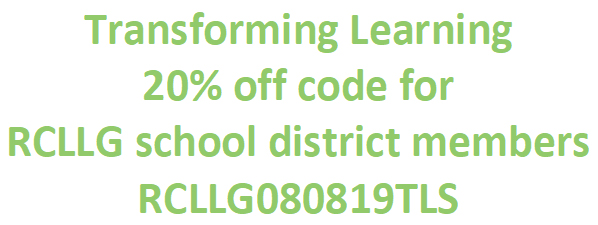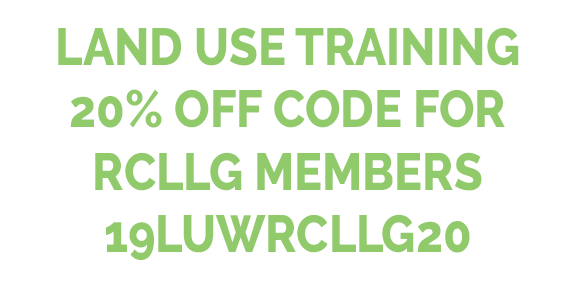ABOUT TRESSA SPRINGMANN
Tressa Springmann has been Chief Information Officer for LifeBridge Health since 2012. Further she has had responsibility as Senior Vice President over Performance Improvement including the organization’s Lean transformation work (prior) and currently over the systems HIM function. LifeBridge Health, a $2B in revenue not for profit system, consists of Sinai Hospital, Northwest Hospital, Carroll Hospital, Levindale Hebrew Geriatric Center and Hospital, and its subsidiaries and affiliated units, with nearly 10,000 employees and a vast physician network, LifeBridge Health provides patients with a continuum of care as a partner for lifelong health. As one of the largest and most comprehensive providers of health-related services to the people of Maryland, LifeBridge Health has the technology, skills and expertise of an academic system with the warmth and personal attention of a community continuum of care.
Tressa is chairman of the technology committee for CRISP, Maryland’s State Health Information Exchange (HIE), and a member of the Premier Member Technology Committee (MTIC).
She is also currently on The Healthcare Management Program Advisory Board for Towson University and is an adjunct professor at Mount St Mary’s University previously teaching Healthcare Information Technology as part of their Masters in Healthcare Administration (MHA) program.
She is the Past President of Maryland HIMSS (MDHIMSS), is a certified professional in Health Information Systems Management (CPHIMSS) and has attained her certification as a Healthcare CIO. (CHCIO). Tressa has served multiple years on the AHA ‘Most Wired’ Selection Committee, was a question writer for both the CPHIMSS and CHCIO exams. She has been on the program planning committee for multiple CHIME forums and is currently active on the CHIME membership committee and recent CHIME Foundation feedback sessions. She has regularly attended CHIME Forums and various educational events including participation in many vendor focus group sessions. She holds her Masters from The Johns Hopkins University and her BA in Biology from St. Mary’s College of Maryland.
Prior to joining LifeBridge Health, Tressa Springmann served as Vice President and Chief Information Officer (CIO) for Greater Baltimore Medical Center (GBMC) of Towson, Maryland, which includes a 300 bed acute hospital, an employed and community physician organization and the region’s largest hospice provider. Ms. Springmann has also held information technology positions at Integrated Health Services (IHS), Georgetown University Hospital, Dimensions Healthcare System, CMC Occupational Health, Pharmacia Diagnostics, Electronic Data Systems (EDS) and The Johns Hopkins School of Medicine.
Tressa recently received her Wine Production Certificate from Penn State.
ABOUT CYNTHIA PERAZZO
Cynthia is a solutions-oriented healthcare strategist and innovator. She leads AVIA’s Center for Consumerism which is focused on identifying and building strategies to improve access, experience and consumer relationships that can result in growth and consumer loyalty. As the leader of AVIA’s team in the West, Cynthia assures that AVIA member health systems are achieving the greatest value from adoption of digital solutions. She and her team work with members to deeply understand their strategy and market dynamics and identify and implement innovative technologies to address critical organizational needs. Cynthia believes collaboration is the key to success for any organization seeking to successfully implement significant change.
Before joining AVIA, Cynthia served as the Senior Vice President of Strategy & Business Development at Hoag Health, a regional health system in Newport Beach, California. Cynthia lead organizational strategic planning and business development in support of Hoag’s mission to provide the highest quality health care services to the communities of Orange County and beyond. Before joining, Hoag she served as Vice President of Corporate Development for Premier, Inc., a national alliance of health systems. Cynthia led Premier’s strategic growth into the United Kingdom and developed the business plan and first contract with the National Health Service for a hospital pay for performance program based on Premier’s CMS Hospital Quality Improvement Demonstration project.
Entrepreneurial in nature, Cynthia co-founded and served as VP of Business Development for nTrusted, Inc., a consumer focused, health-related software company in San Diego. Cynthia also worked with a new venture developing innovative, point-of-care clinical information systems, leading business development, sales and marketing.
Cynthia holds a Master’s degree in Business Administration from the Harvard Business School and a Bachelor’s degree in Business Administration in Finance from the University of Texas at Austin.